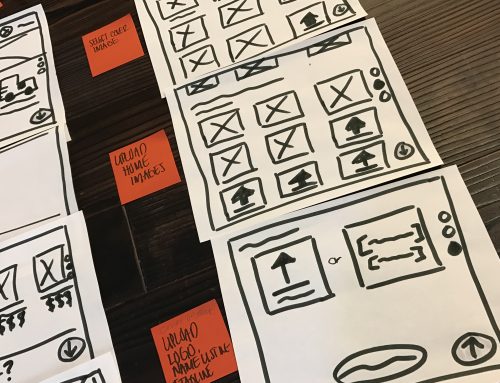You asked for it, now you’ve got it. Go through this list of UX Hacks with any website or software and by the end you’ll have a pretty fantastic, elegant and intuitive application.
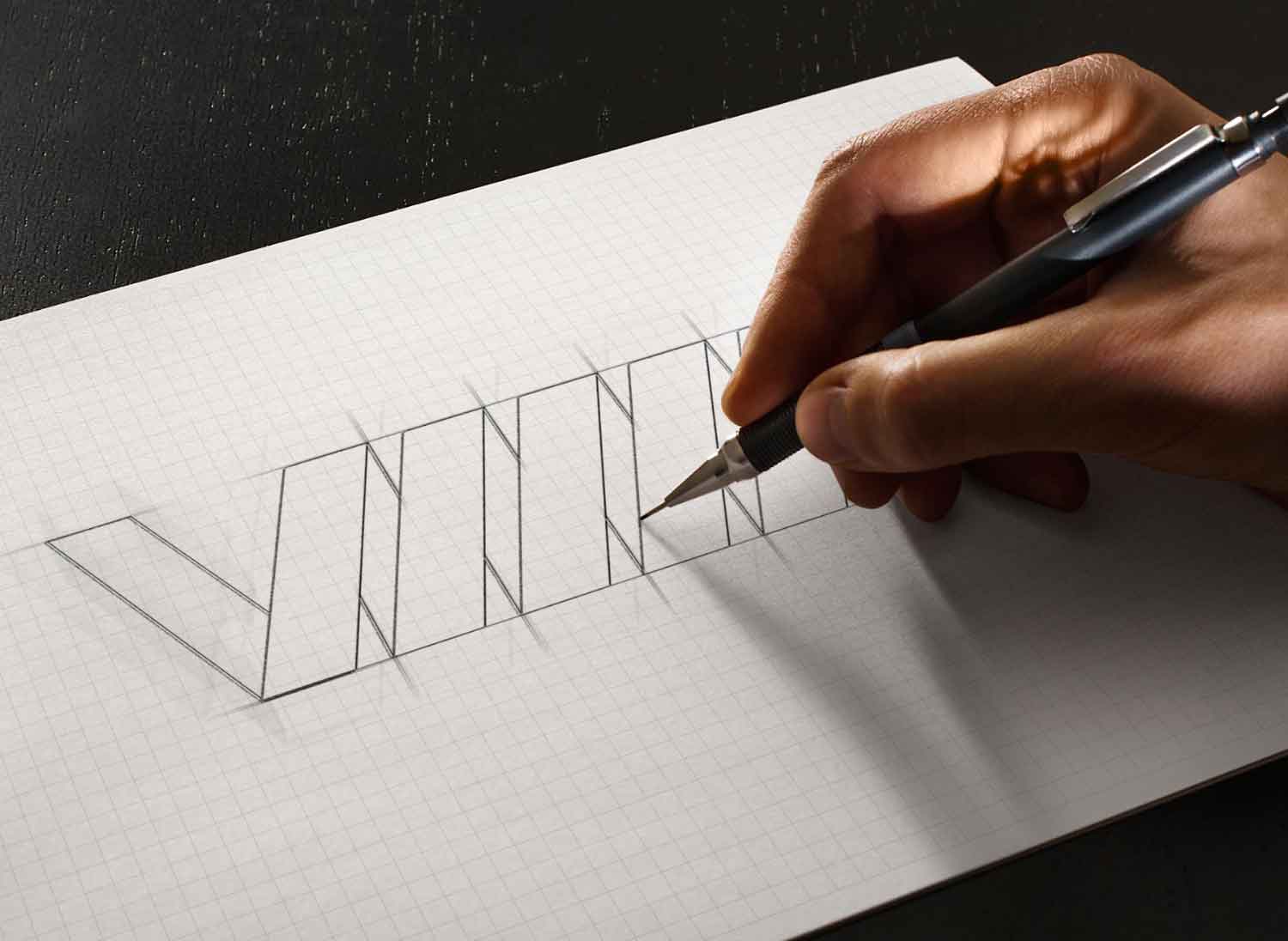
Visual Design
- Be consistent. Pick a design style and stick with it. Every page should be a minor variation on a theme.
- Never use more than 3 colors on your website. One neutral (gray, pale blue, pale yellow), one accent (any bright color) and one bold (white, black). Do the same for your living room.
- Use less colors if you use more images in your web design. It will make the images pop.
- Don’t use flashing anything.
- Don’t use Flash.
- Don’t use dark backgrounds for text.
- All websites must be responsive.
- If you make everything big, bold and loud, then nothing is big, bold or loud. (Same for making everything small.)
- Use more white space – it will make everything easier to read and less intimidating.
- Text should be #000, #333 or #666. Anything else is too light to read.
- Headers should be graduated in size, with H1 the largest size and H6 the smallest
- Use images. Nobody likes to see a whole screen full of text.
- Use at most 2 font types. Helvetica should be one of them.
- Underlines are only for links. Book titles should be italicized.
- Don’t use splash pages.
- Make your pages scanable by using heading, subheadings and spaces between blocks of text.
- Use images with people in your website. They’re friendlier and more compelling than those generic, stock-art photos.
- Use pictures of yourself doing something spontaneous and fun. Headshots are canned and look it.
- Identify the section at the top of the screen. E.g. Contact Us
- Don’t center align all your text.
- Line height should be 1.5 for all paragraphs
- Leave 2 lines before headers and 1.5 after
[divider]

Startup Stock Photos
Writing

Navigation
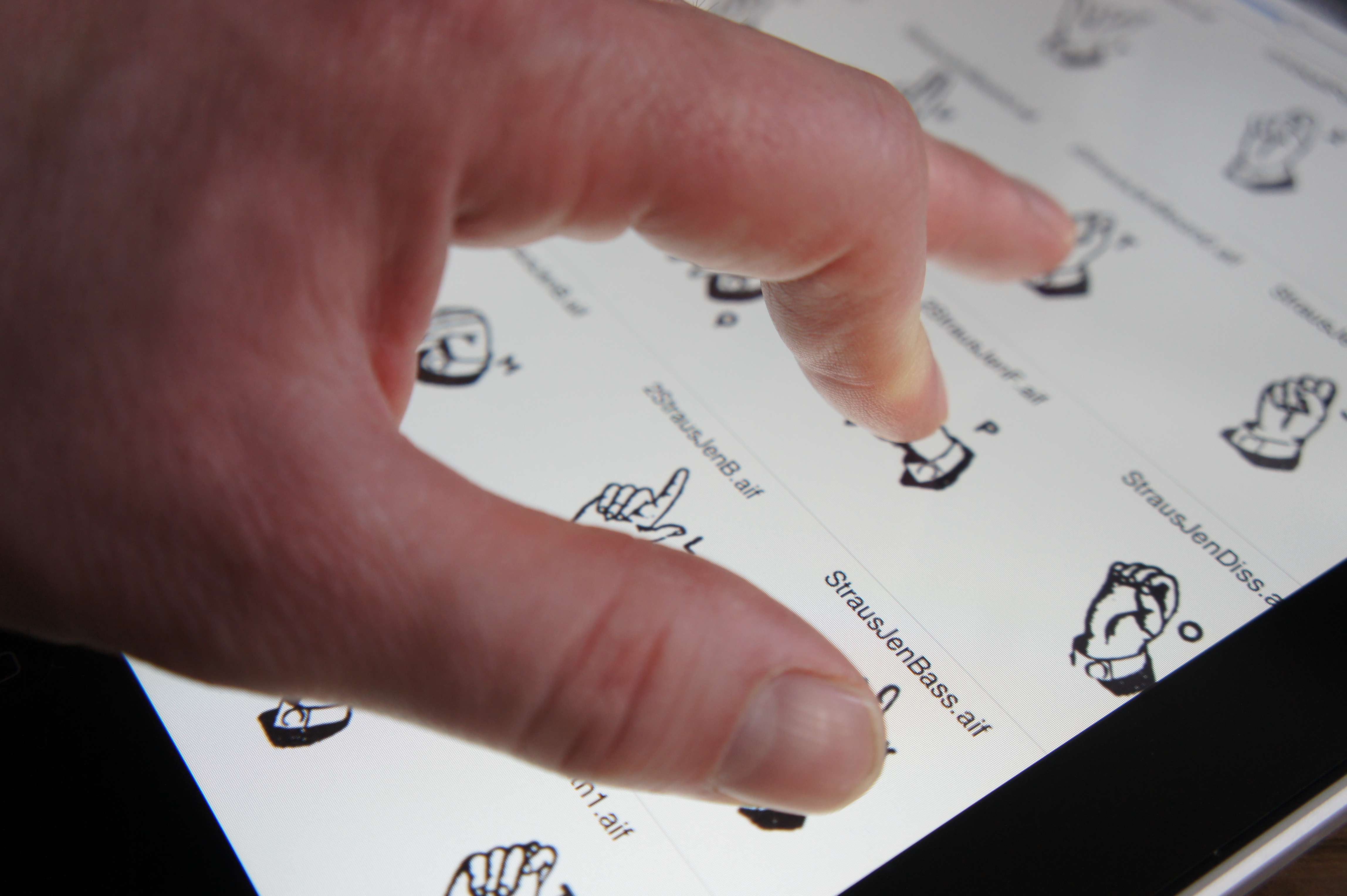
Interaction Design

Advertising