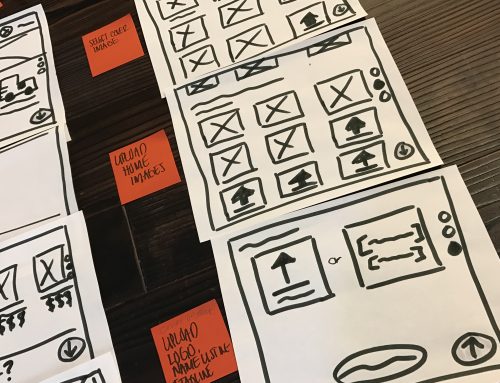Flixter’s UX is quickly disaggregating to the complex, driving away customers who just want to find out what’s playing at the movies.
While spending some time with my Dad in Seattle over the Christmas break, mostly driving around his favorite spots and going to movies, I had one of those experiences that make me glad I’m not the one responsible for selling ad space in a mobile app.
We were driving around the parking lot in the South Center Mall, trying to decide which theater to attend that rainy afternoon. I did what I do a dozen times a month, and pulled out my Flixter app on my iPhone to quickly check the local movie times at both theaters. Because I was driving, I pulled up the app and handed the phone to Dad.
I thought this would be an easy task for him, to scroll through the list of movies and choose one of the two nearby theaters. I’m a fan of Flixter, I (used to) think it’s pretty well designed. But here’s what happened: right after it neatly located me in South Seattle—instead of my usual Silicon Valley—and pulled up the correct two closest theaters to our present location, it threw a full-screen ad in front of everything.
Here’s a screen shot:

I call these ad-walls. They’re a useability wall that the user has to scramble over or around in order to get back to their task. This ad-wall is particularly onerous because it completely covers the screen. The big button in the middle is designed to trick the user into send himself out of the app to a browser, or the iTunes store, and completely out of the workflow he was in. Something sure to infuriate absent-minded tappers.
This is, I assume, all part of Flixter’s new monetization campaign. I find it annoying. But as a veteran user, I can easily find the little X button at the top of the ad and click it rapidly away. Though each time it generates in me a small buzz of hostility for the advertiser who, it seems, is standing in my way. (I’ve never understood why an advertiser would want to irritate potential customers like this. But then I never understood those screaming advertisements on TV, either.)
For Dad, however, as someone who had never used Flixter before, and so wasn’t savvy enough to realize an ad had just popped up and covered the user interface, this was more than a little inconvenience. It was a complete and total block.
Tricked into tapping the big blue button, Flixter neatly closed up and Safari opened, the advertiser’s page loaded a movie, which immediately began playing. This is a bit like a clerk stepping in front of you as you enter a store, directing you off to a hallway and forcing you to watch a television commercial.
It all happened so fast, Dad never saw it coming. To him, this ad was the Flixter app, with nothing resembling movie lists, theaters lists, or any way to get out of the maze. He immediately tossed the phone back at me and said “I can’t use this thing.”
That is a fail.
No. That doesn’t nearly cover it. More like this:

Flixter’s product managers failed to give any thought to the user’s Needs, Motives and Goals—basic UX 101. Or worse, they did think of them and decided their own needs were more important.
- Dad’s need was to find a movie location and time.
- His motive for using the app was to speedily find the movie before we arrived at the intersection where we needed to make a choice between two theaters.
- And his Goal was to do this without pulling over, stopping the car and resorting to a newspaper or phone call.
All were blocked.
Here’s the letter I want to write to Flixter:
Dear Flixter:
You FAIL. You’ve completely blocked your users’ goals in order to achieve your own goals—to sell ad space. You lost a new user today, and you lost a fan of your app, me. All you had to do was make this ad-wall a little smaller, so it was clear it was advertising and not UI. You could have actually said “Advertisement” at the top and provided a more obvious button to make the ad go away easily.
For instance, how about this:
These small changes take almost no real estate from the advertiser and don’t prevent interested viewers from looking at the ad or tapping the button. What these changes do is make it clear that this is an advertisement, prevent most mistaken taps, and treat the user with respect. The truth is, when you trick users into tapping on your ad you do not sell more widgets. You just PISS THEM OFF.
Flixter, you sacrificed useability for a few $$. A fool’s bargain, since without useability, you won’t have users and without users you won’t sell ad space.
Sincerely sorry that I won’t be using your app again,
Susan
++++++++
Epilogue
While looking for some cool images of the Flixter app for this article, I thought a screenshot of their website might me nice. But when I clicked over there, this is what happened:

Apparently, I can’t even browse the website (or take a screen grab) without first giving them my deets. Wow, has Flixter become the Ad-Wall Nazis or what?